How can I report a malicious email to IT?
You can easily and quickly report a malicious email right from your Outlook desktop or web client.1. Outlook Desktop Client
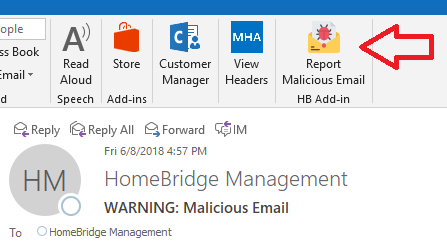
Highlight the message within Outlook. The icon 'Report Malicious Email' will appear on the top bar. Selecting this button will open up a dialog to allow you to report this email.
2. Outlook Web Client
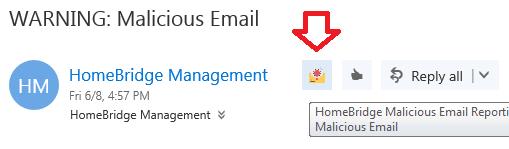
Highlight the message within Outlook. The icon 'Report Malicious Email' will on the right side, close to the Reply Message option. The icon is smaller so hovering your mouse will confirm the correct selection. Selecting this button will open up a dialog to allow you to report this email.